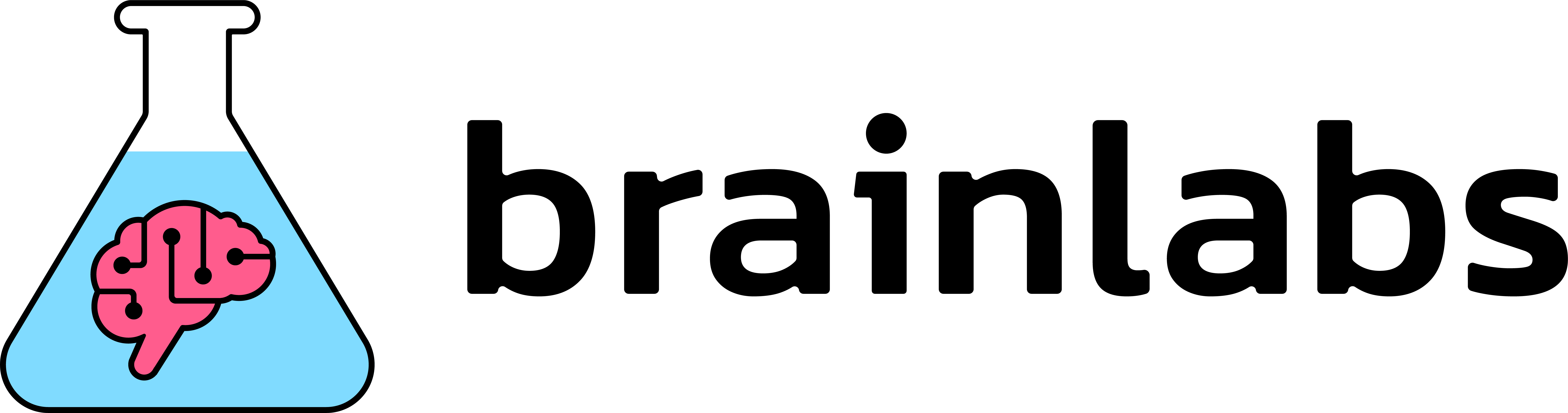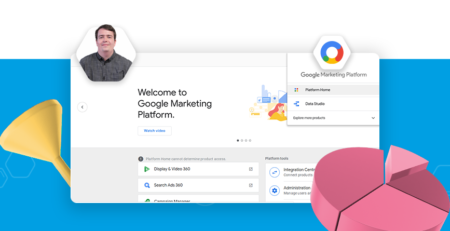Search Ads 360 and Display & Video 360: the perfect integration
Search Ads 360 and Display & Video 360, in conjunction with Campaign Manager, allows you to achieve every digital marketer’s dream: showing the right person the right ad at the right time at the right cost. Like most dreams, making it come true takes a bit of work, though.
As a Google Marketing Platform Sales Partner, we’re well-placed to know exactly how to do this:
1. Understand the key tools
- U-variables. These allow you to collect data based on what people have entered or done on your site. You then use this data to create audiences.
- Floodlights. You can create many different Floodlights (pixels) in Campaign Manager, which can be used to track anything on-site
- Conversion Actions and Custom Columns. In Search Ads 360, you can use floodlight activities to count conversions and give them different weightings based on how valuable they are to you
- Offline Conversion Upload. If you collect DCLID auto-tagging parameters when someone clicks on an ad, you can link offline conversions to all the other activity seen by users by uploading them back into the platforms
- Metric-based audiences. In Display & Video 360 you can create audiences based on which people ads have seen, clicked on, or watched. You can use this to do creative sequencing
- Audience Link. Audiences made in Campaign Manager can be shared between Search Ads 360 and Display & Video 360
- Bid Strategies & Auction-Time Bidding. In Search Ads 360 and Display & Video 360, you can get the platforms to bid toward an outcome (e.g. minimise CPC, a CPA of £20, etc.) rather than having to manually set bids yourself
2. Sort out your data
- Ensure that your conversion tracking is working properly and that you can tell what someone bought and how much they spent on each conversion
- Collect as much data from your site as possible using u-variables in campaign manager. Any non-Personally Identifiable Information (PII) data that someone fills in (such as products viewed/purchased, profession, age, or salary) should be collected. You should be able to track every single time someone visits any page on your site, how they got there, what they did on it. Integration with Google Analytics 360 can really take your data measurement next level.
- Make sure you’re collecting DCLIDs and GCLIDs in order to connect your offline data to your online data.
3. Create separate conversion actions
For example:
- In Search Ads 360, create a custom column that gives extra weight to the high volume conversion action
- This teaches Search Ads 360 to value certain conversions more than others and therefore optimise toward them
4. Create audiences for both Search Ads 360 and Display & Video 360
Using the data collected by the u-variables, select a few audiences to test and push them into both Display & Video 360 and Search Ads 360 using the native link from Campaign Manager. You can then target the same people on paid search and display, and customise your creative, ad copy, landing page, bid, etc. accordingly.
You can segment audiences by important attributes, such as expected value, and test how they perform, combined with Search Ads 360 and Display & Video 360’s advanced bid strategies to set bids at time of auction.
Note: this step may not always be compatible with step 3 depending on your activity.
5. If you’re running prospecting In Display & Video 360, create audiences of people who have seen or clicked on your ads so that you can do interesting creative sequencing or landing page customisation
6. If these steps work, repeat steps 3–5 forever:
- Keep getting more granular with your audiences and conversions. Really dig deep into your data and differentiate between users who drive value and users who don’t
- The ultimate goal is to use your online and offline data to create conversion and audience segmentations that allow you to teach Search Ads 360 and Display & Video 360 to optimise to high life-time value customers.
7. Combine all of your data for analysis
Using Google Cloud & Ads Data Hub (currently in beta), collect all the data from Search Ads 360 and Display & Video 360 into one database alongside your own CRM data. You can leverage this data to do advanced statistical analysis, gain powerful insights, and create detailed audience segmentations. You can push these audiences back into Search Ads 360 and Display & Video 360 to target them and set your desired goals
8. Using Display & Video 360, set up a dynamic creative feed to be able to customise ads based on who is actually seeing them at any one time
And there you have it! A perfect recipe for digital marketing success.
Eager for more? If you’re interested in more information about how Google Marketing Platform can support your marketing activities, reach out to our team!