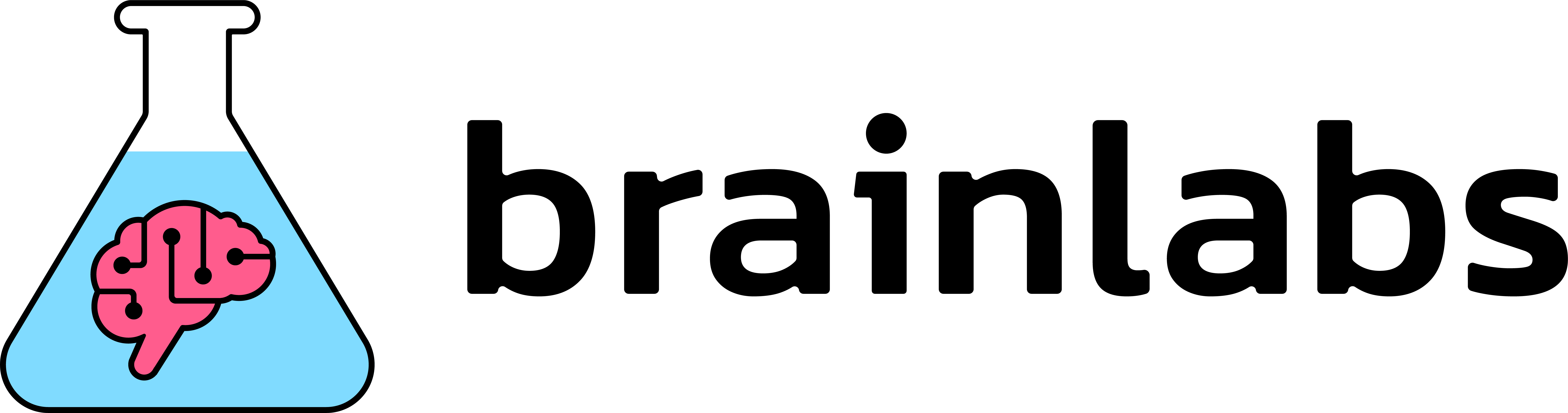How to build a YouTube SEO strategy
Fundamentally our job as SEOs is to match organic search intent wherever it may be, whether that be on Google, Bing, Yandex, or across different types of search engines such as App Stores. The same applies for YouTube.
When developing a YouTube SEO strategy, the most important thing we do is provide content that satisfies the search intent of YouTube users.
That means we need to consider what users are looking to accomplish based on their search. Are they looking for entertainment? Trying to learn a new skill? Comparing products? Understanding why someone is searching will help you create videos that will help those users, generate better engagement, and ultimately get more visibility.
What goes into a YouTube SEO Strategy?
In order to effectively assess the search landscape on YouTube, conducting YouTube keyword research and mapping this to search intent is key – and should lay the foundations for developing a YouTube strategy.
The purpose of YouTube SEO keyword research is to uncover which keywords people are using when making searches relating to your product or service on YouTube. Our focus is on taking this one step further – going beyond what people are searching for, and focusing on the why!
We can figure out roughly what stage of the user journey the searcher is based on the search intent of the query. Let’s look at the example of keywords related to the Ring video doorbell, which is a company that makes video doorbells.
The different stages of the user journey go from the initial top of funnel discovery phase (i.e.“best video doorbell”), right through to the consideration phase (i.e “ring video doorbell 3 vs ring video doorbell pro”) and decision phase (i.e “ring video pro reviews”).
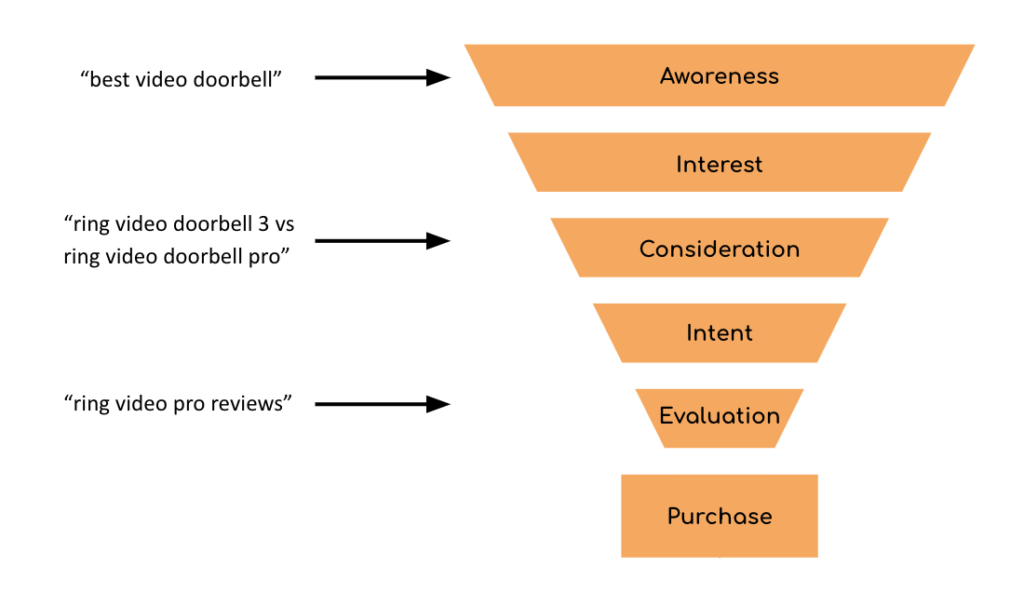
We should also consider how we can best match the needs of people post-conversion in addressing any questions or concerns post-purchase (i.e “ring video doorbell installation”).
When focusing on YouTube, it’s critical to develop a strategy that means we are not only building out branded videos to rank for specific terms, but also seeking to appear favourably across the different stages of the user journey.
There are some keywords that you will be able to target with branded videos, but there are other terms where this will not be possible.
If someone is searching for “how to install ring video doorbell” then there is certainly a case for building out a branded video matching this intent. Similarly, when releasing a new product it makes perfect sense to have a video (or videos) showcasing the product’s features especially if there are searches related to “features” or “demonstrations.”
On the other hand, if somebody is searching for “ring video doorbell reviews”, they are clearly looking for independent reviews of the product. Even if a branded video were to rank, the searcher is likely going to click on videos where there are independent reviews. The most effective strategy in this scenario is building partnerships with other YouTube channels, either by giving out free products or by working with affiliate marketers.
Building online partnerships has a dual benefit in that you can help influence the SERPs in a positive direction for those important reviews and comparison keywords, whilst also getting your product in front of a potentially large, very targeted, audience.
Something to consider when partnering with other YouTube channels is that they do value their right to provide independent reviews and are not obliged to give favourable reviews – but the fact they can make money from people going on to buy these products makes it far less likely they will do scathing reviews.
The overall objective should be to consider how your brand can appear favourably at different stages of the funnel, from the top, right through to the decision making phase.
How to fill in the search intent blanks with keyword research
So we’ve covered what goes into a YouTube SEO strategy – and a fundamental part of this is doing the YouTube keyword research.
The objective of YouTube SEO keyword research is to uncover which keywords people are using when making searches relating to your product or service.
YouTube SEO keyword research should focus on the two main ways that users are likely to find YouTube video results:
- Making searches directly on YouTube.
- Making searches on Google, where there are YouTube videos ranking.
Keyword research involves several key steps:
- Building out a comprehensive list of keywords based on YouTube search suggestions and related videos, YouTube tags on popular/highly relevant videos, and organic keywords with related videos ranking.
- After collating a comprehensive list of keywords, use Ahrefs Keyword Explorer to see which of these keywords have a worthwhile level of search volume to analyze further.
- Categorising these keywords into different groups and mapping search intent.
These are the best YouTube SEO tools I’ve used for keyword research:
I’ll go a little deeper into YouTube keyword research using Ahrefs.
Ahrefs is the go-to tool in my opinion. Ultimately, we need to know which keywords have a decent level of search volume and are worth analyzing/building out video content around – Ahrefs does this.
It’s important to note that while this data is not 100% accurate, it is a useful indicator of which types of queries are receiving higher levels of search volume. These patterns or trends can help you to uncover, more broadly, what searchers are looking for.
Ahrefs Keyword Explorer
Using Ahrefs Keyword Explorer, you can easily see search volumes for different search terms on YouTube and there are 5 different tabs offering keyword ideas.
This is a great starting point when building out an initial keyword list.
Note: Ensure you have set the search engine to YouTube.
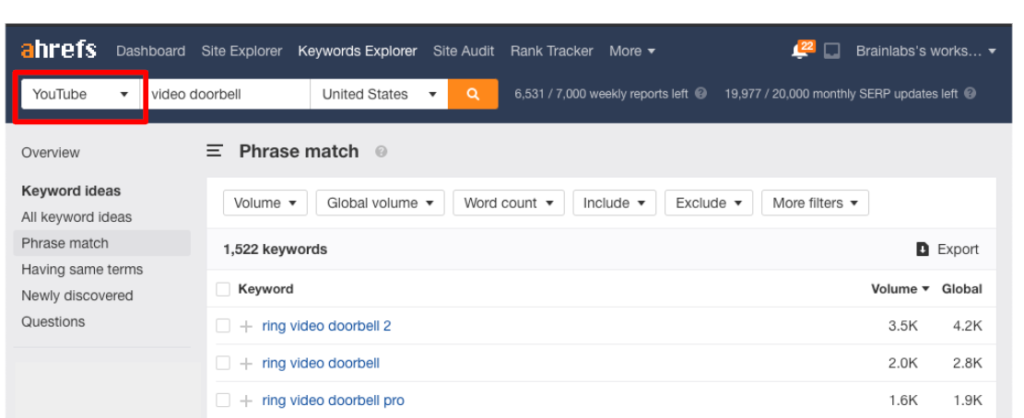
Ahrefs Content Explorer
Approaching from another angle, we can use Ahrefs Content Explorer which searches a huge database of pages that contain specific words or phrases.
Using this tool, we are able to search for YouTube videos that also rank in Google.
Note: Credit for this tip comes from this blog post by Ahrefs.
In the following example, I have searched for YouTube pages ranking on Google where the title contains the words “doorbell video”
site:youtube.com inurl:watch title:doorbell video
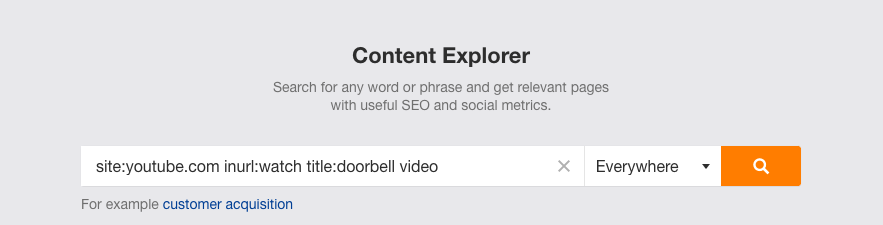
We can look at which organic keywords this page ranks for on Google by selecting Details > Organic keywords.
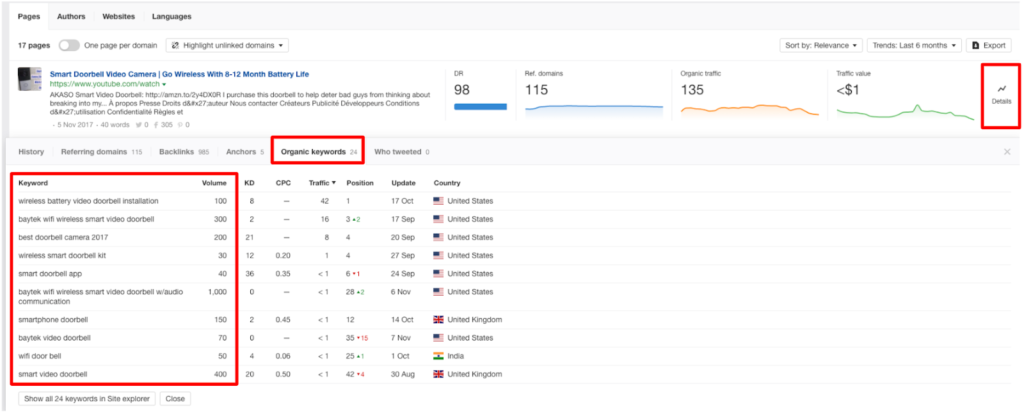
Ahrefs Site Explorer
Using Site Explorer, we are able to see which organic keywords YouTube videos are ranking for. I would recommend doing this for popular videos you have seen ranking for high search volume, or highly relevant keywords.
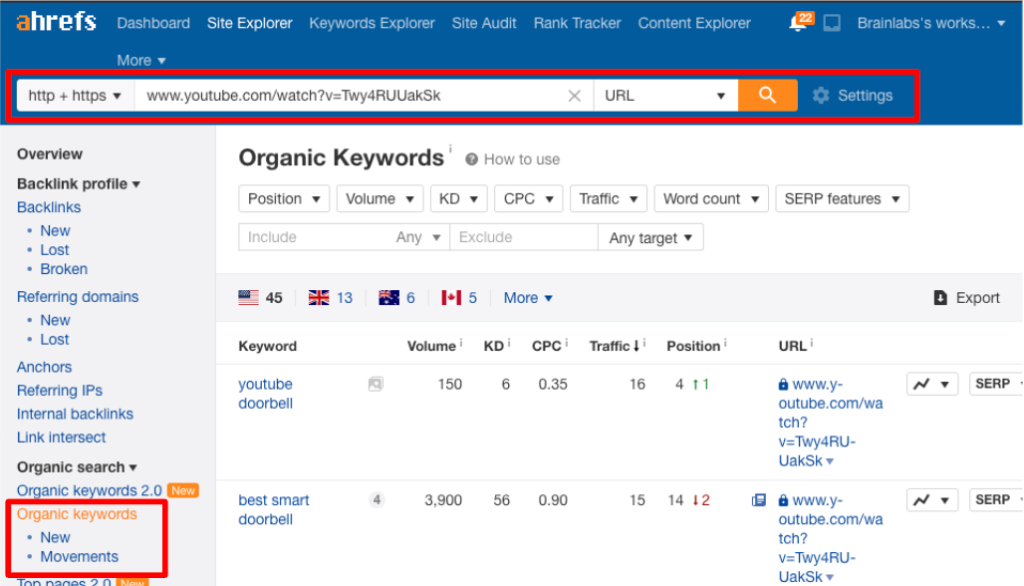
What to do next: Compile the keywords, categorise and map search intent
Once you have collated all these different keywords from the different tools, de-duplicate the list and remove any keywords which are clearly not relevant.
It’s important that the different keywords are marked as either organic keywords or YouTube keywords, as the organic keywords will likely have higher search volumes. You will want to compare like with like.
The next stage involves categorising the keywords and mapping search intent. See this Google Sheet as an example.
In this example, I have categorised based on a few main categories:
- Ring Products – branded keywords directly related to the brand “Ring”
- Video Doorbell – non-branded video doorbell keywords.
- Smart Doorbell – keywords that mention the word “smart” & “doorbell.”
The subcategory can allow you to be more specific i.e if the keyword is focused on installation, reviews, comparisons etc.
Analysing search intent involves looking both at the keyword and the SERPs. You can often use your own judgement, but it is always good to look at what results in the SERP are showing.
How to measure results?
Once you have created your branded videos or built out partnerships with other YouTube channels, it is really important to measure your performance. With YouTube SEO we need to consider a few different metrics – the main one being rankings, but we will also want to look at other metrics such as views and referrals.
When tracking ranking performance, it would make sense to use keywords from your keyword research that both you, and your partners, are aiming to rank for. There are a range of tools that allow you to do this rank tracking, but the best tool I’ve come across is the Search Rank Tracking by Tube Buddy.
This tool allows you to see how well you (and other YouTube Channels) are ranking on YouTube and Google for specific keywords. These ranking reports can be scheduled so you can track performance over time and make adjustments in order to improve your ranking performance.
Beyond ranking performance, it is important to look at other metrics to judge your performance and make improvements. You can get a load of information and analytical data directly from YouTube at the YouTube Studio – this includes metrics such as views, watchtime, impressions, subscribers.
The primary metric to look at will be views – you will want to make sure that searchers are not just seeing your video rank but are also clicking on it. You also have access to a range of other pieces of information such as where your viewers are watching from, which age demographics they fit into, which device they use and more.
Importantly, you will want to assess how successful your branded videos, and partner videos, are in driving traffic to important transaction or landing pages. This can largely be done through website analytics tools such as Google Analytics or Adobe Analytics.
How to check if you are complying with YouTube’s expectations for ranking signals
YouTube uses a different algorithm to Google, or other search engines, when deciding which videos to rank for specific queries.
Whereas Google can read the content of the page and use that information to help determine rankings (alongside other ranking factors), it is much harder to fully interpret and understand videos in the same way. There are, though, a number of optimizations that can help YouTube read and interpret what keywords and search intents your video is targeting.
The 3 most important optimisations are:
Video title
The video title and image are the first things our eyes lock onto when looking at the YouTube SERPs, so ensure that your video title contains the keyword(s) that you are targeting. It’s worth seeking inspiration from search competitors to see which titles are most effective in driving high CTRs and hence viewers.
You will also want to clearly match the search intent of that keyword.
On a side note, it’s worth uploading a custom thumbnail image – this will most certainly impact CTR.
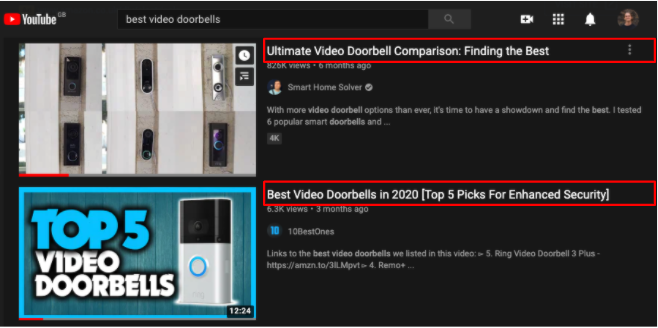
Video description
The description should be used to describe what the video is about and provide additional context for YouTube. Despite having a limit of 1000 characters for descriptions, you do not have to use all these characters but it’s certainly worth clearly explaining what the video is about.
Including your keywords near the beginning of this description would certainly make sense – but avoid keyword stuffing. This can only work against you.
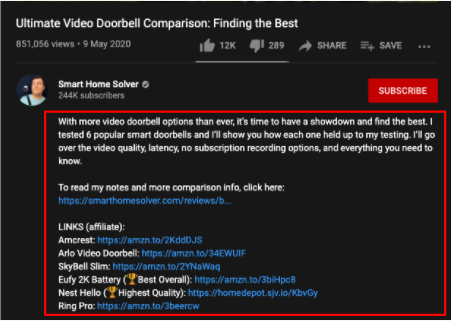
YouTube Tags
Video tags can be added to videos in order to provide more context to YouTube and help to build a greater understanding about your video and what keywords your video is targeting. It’s similar to the idea of meta keywords on websites, except they are not widely used anymore.
You shouldn’t aim to target as many keywords as possible – it’s much better to be focused with these. It’s better to put your most important keywords at the beginning, followed by longer tail keywords.
Tip: Chrome add ons such as Tube Tubby and VidIQ make it really easy to see which tags different videos are using.
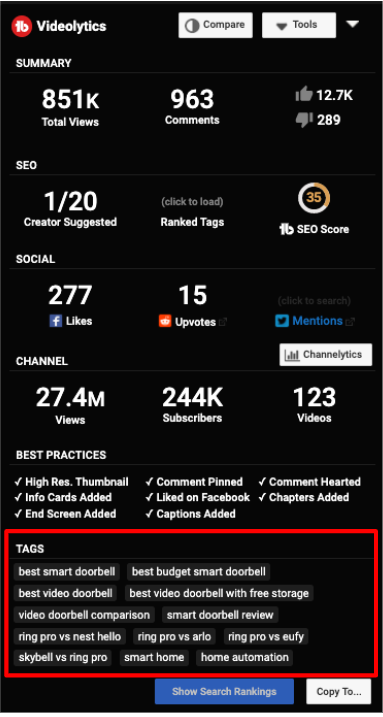
Final thoughts
When building a YouTube SEO Strategy, it is fundamental to build an understanding of what people are searching for but, most importantly, what the search intent is behind their queries.
By doing YouTube keyword research, you are able to analyse the search intent behind different queries and map this to different stages of the user journey, which should shape the video content you build and the partnerships you make.