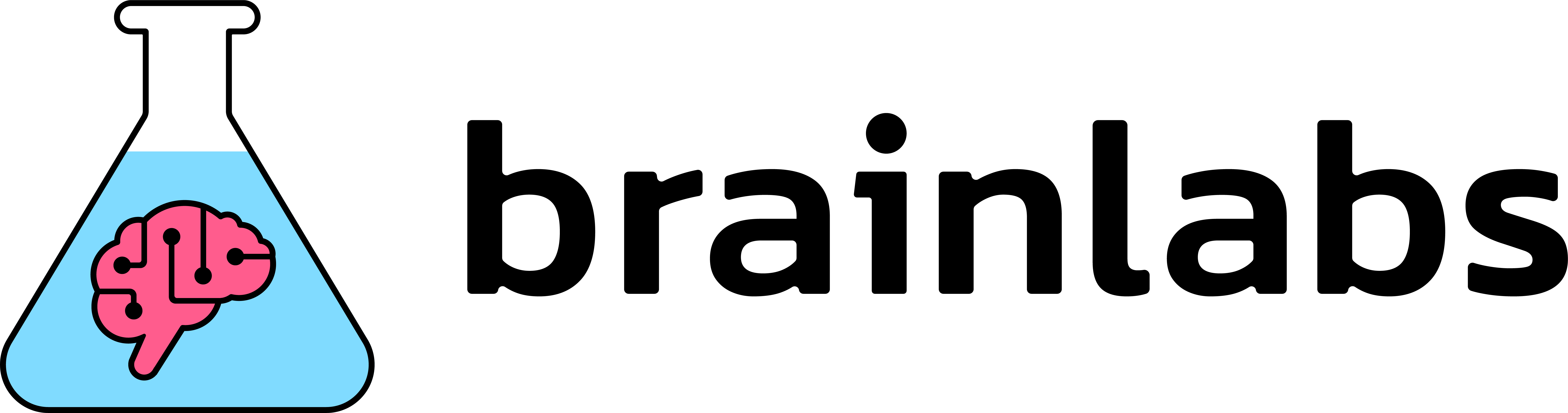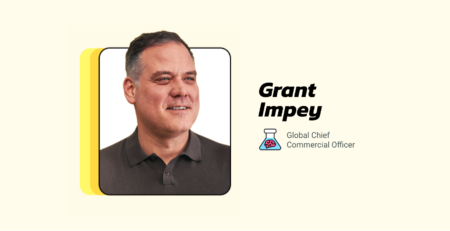Brainlabs CEO Daniel Gilbert featured on BBC News at Ten
Our CEO Daniel Gilbert was featured on BBC News at Ten to share his views on Facebook targeting. If you missed the segment, watch it below:
Facebook, Twitter, and other social media platforms have been reviewing their policies on political ads to ensure transparency over who is paying for what.
With the upcoming general election, it’s important to understand how you can find out more about political ads and why you might be seeing them.
Did you know that you can see tons of information on political parties’ advertising on Facebook?
It’s really simple: go to any party’s Facebook page, scroll down and look on the right-hand side until you see a box that says ‘Page Transparency’. Click on it, and then navigate to ‘Go to Ad Library’ from the ‘Ads From This Page’ box.
The Ad Library is a mine of information. You can see exactly how much a party has been spending ‘on ads related to social issues, elections or politics’, both in the last week and the last year.
By clicking on ‘See Ad Details’ on any ad, you can find out how much that specific ad spent, where it was shown the most, and how many impressions it served. You can even get age and gender breakdowns.
You might be curious as to why you’ve been targeted with a particular ad despite never having shown an allegiance to that political party.
The way that Facebook targeting works means that you can be broadly targeted by a political party: for instance, if you’re a nurse, you might be targeted with ads about the NHS. If you often click on financial news ads, you could be shown political posts about the economy. You can also be targeted based on your interests in particular issues.
Another option is location targeting, and we know from Ad Library that some parties are employing this technique. This means that you could be shown location-specific ads prompting you to vote based on, for example, how many votes are needed for a particular party in that area.