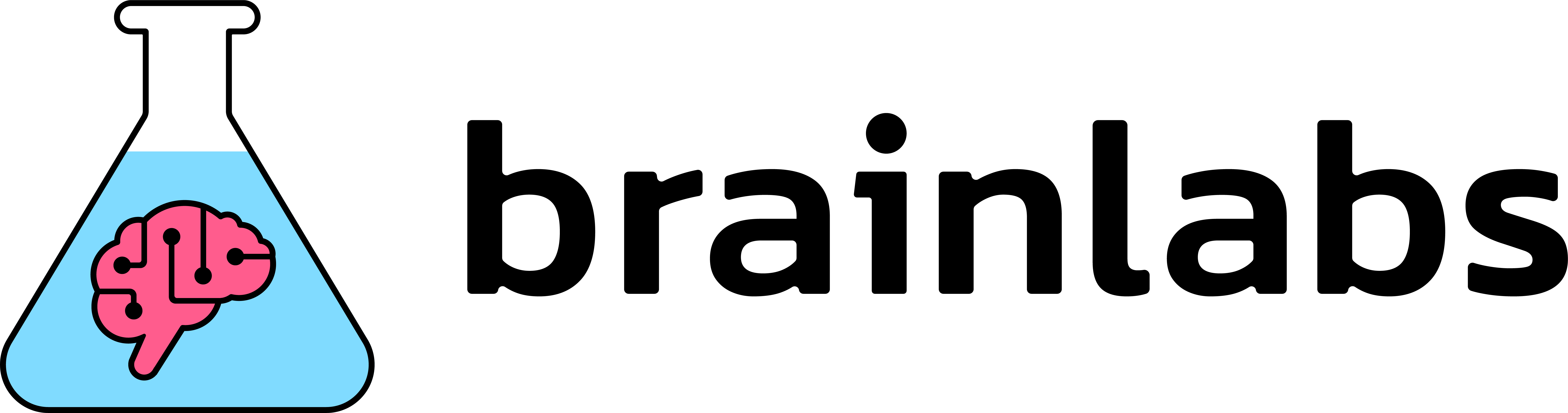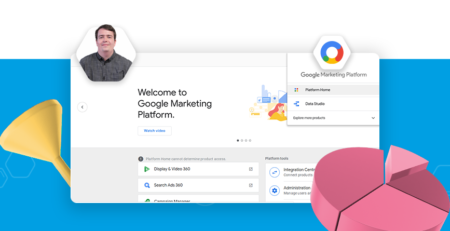Campaign Manager vs Analytics 360: What’s the difference?
Okay, so you’ve heard of Google Analytics 360 and Campaign Manager. But what do they actually do?
As a Google Marketing Platform Sales Partner, we can help navigate these muddy waters. We sat down with our cross-channel expert James and analytics whizz Paul to discuss the benefits of both, and to answer the question on everyone’s lips: what really is the difference between Analytics 360 and Campaign Manager?
Can you explain where the confusion may have come from?
James: Once upon a time, what we now know as Campaign Manager, Display & Video 360 and Search Ads 360 were part of the DoubleClick stack. Back then, that was a separate company and had nothing to do with Google. Over time, these tools have been integrated into Google’s own stack. Campaign Manager and Analytics 360 therefore have a lot of similar features stemming from their separate origins, and I think that’s where the confusion comes from. It’s true that they can do some of the same stuff, but they have a lot of differences, too.
What makes Campaign Manager so great?
James: Campaign Manager is an ad management system with loads of benefits. It allows you to control you data across multiple channels, with ad serving, targeting, trafficking and reporting capabilities.
Campaign Manager can report on all activity before someone gets to the destination site. It can track Facebook, display, Youtube, paid and organic Search activity and string this together so you can get an accurate image of what has led a customer to your site. E.g. What was the average number of ads people saw before getting to the site? How long from seeing the first ad to conversion?
It also de-duplicates (so if one user has clicked on a Facebook ad and a display ad, Campaign Manager will only count 1 sale even though the platforms count them separately). As well as tracking what people have seen on different platforms, it tracks the effectiveness of these ads. It’s so easy to get all of this cross-platform, impression-based info on CM.
This provides great insights for your entire marketing strategy, and can help identify what to optimise across all platforms used.
Ok, but what about Google Analytics 360?
Paul: Google Analytics 360 is a suite of products designed to give marketers a more holistic view of digital marketing. The main sell of Analytics 360 is that it allows you to easily work cross-channel.
Analytics 360 is for onsite reporting – it tells you how people have gotten to your site and what they did while they were there.
The list of platforms that Analytics 360 can integrate with is pretty lengthy: BigQuery, Display and Video 360, Search Ads 360, Google Ad Manager, and even Campaign Manager itself.
You can also make super niche audiences using Analytics 360, as you can use any of the information on-site to build an audience.
So, what’s the difference between them?
James: Campaign Manager’s main feature is that it’s an ad server, which Analytics 360 is not. As mentioned, both can make audiences, but the difference is that Campaign Manager is much cheaper. It massively simplifies lots of aspects in running display campaigns. You can decide who sees what ad depending on the audience type, so you can target audiences more effectively. Campaign Manager can also connect to any DSP, which Analytics 360 cannot.
Paul: It really does depend on your client’s budget. Another big difference is tagging. You can obviously create tags in Campaign Manager, but you’ve got to do this manually. With Analytics 360, you can automate this process, saving loads of time whilst also eliminating some margin of human error.
James: That being said, if you’ve got Analytics 360 set up really well and you’ve already got that infrastructure in place, then sure, it’s easier. But if you don’t, they’re both equally difficult to set up.
Sounds good! But speaking of budgets, how much does this all cost?
Paul: Analytics 360 works on a flat fee based on different tiers of data collection, so you can tailor your subscription to what suits you!
James: With Campaign Manager you pay per impression, which can be cheaper.
Are there any instances where you really wouldn’t want to use one or the other?
Paul: To be honest, there’s really not much point using Campaign Manager if you’re using GDN. Basically, GDN runs through Google Ads which has its own link to Google Analytics, so you can import the display impressions from GDN straight to Google Ads. Using CM on top of that would just be doubling up on work and cost.
James: Campaign Manager is your window to the world outside of Google. For this activity, Campaign Manager is better, and tracks all the information before a user reaches the destination website.
Paul: If tracking activity inside the Google suite, Analytics 360 is better. GA360 also gets all information on the destination page.
All things considered then, as a marketer, where should I be investing in?
James: As a general rule, if you’ve got a decent budget going through Display & Video 360 or Search Ads 360, you should go ahead with Campaign Manager, and use it for reporting and attribution and tracking paid channels and organic search.
Paul: But if you were just looking at website trends or CRO, then Analytics 360 is the better option. If you don’t have a lot of money to work with, you can start with Google Analytics. Also, with display, if your budget is small, you can start with GDN, then as it grows you move through to Display & Video 360 and anything you run there is tracked automatically in Analytics 360.
James: But here’s the thing – there’s a lot of value in using them together. That’s the great thing about Campaign Manager and Analytics 360: their ability to work cohesively! As we’ve seen, both have their strengths, and together they can bridge each other’s weaknesses.
Paul: Right! For example, if you want to take action off the back of your Analytics 360 analysis by pushing audiences or conversions back into Display & Video 360 or Search Ads 360 for optimisation, linking it to Campaign Manager really is crucial.
James: Frankly, if you’re looking to have a better cross-channel view, Google Analytics 360 can give you that, but you need Campaign Manager to make sure you’re pulling through display impressions.
Campaign Manager is great to track how people get to your site, and how they act when they get to the destination page (floodlights fire based on which pages they navigate before purchase), but it cannot tell you which order this happens in. Google Analytics 360, on the other hand, can track in order what people do on your site, but can’t string together what’s happened before they visited your site (i.e. if someone has seen an ad on another platform). This is why it makes sense to run both together, as you get the most accurate overview of the user’s entire journey leading to a purchase.
Paul: Also, if you were only using Campaign Manager, you could collect tonnes of data but you’d have to perform all your analyses manually – a nightmare for any busy account manager. But if you combine the two, you can easily link your Campaign Manager account to your Analytics 360 account and bring all that data through to perform advanced analyses and create more customised audiences.
So really, it comes down to the scale of your campaign and the budgets of your client. When it comes down to it, Campaign Manager is a must when you’re running any display campaigns. Combining that with Analytics 360 is hugely advantageous.
If you think our experts can help you learn more about CM and Analytics 360 or Google Marketing Platform, get in touch with our team!