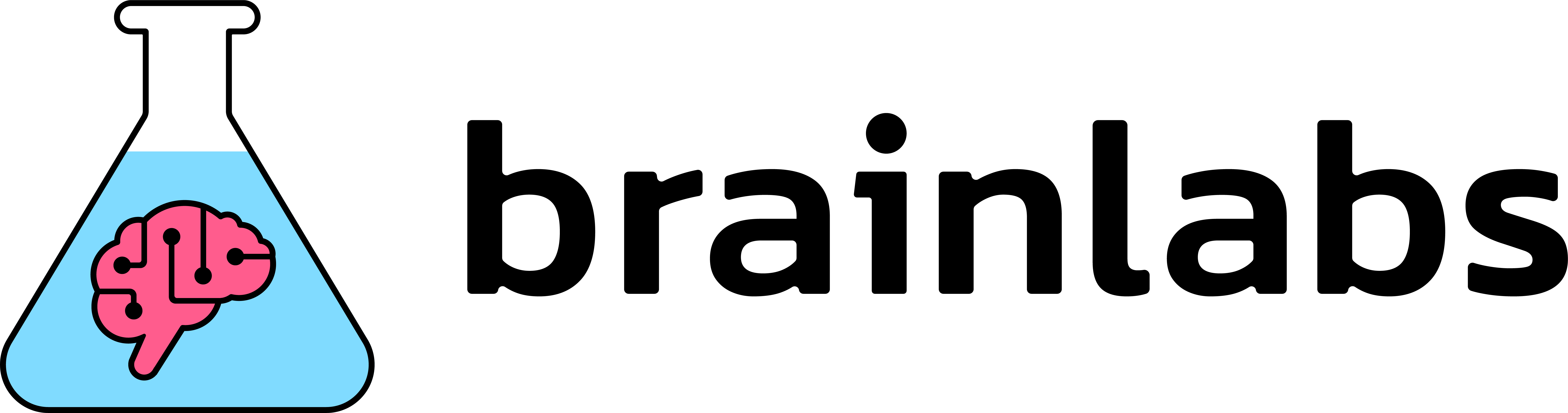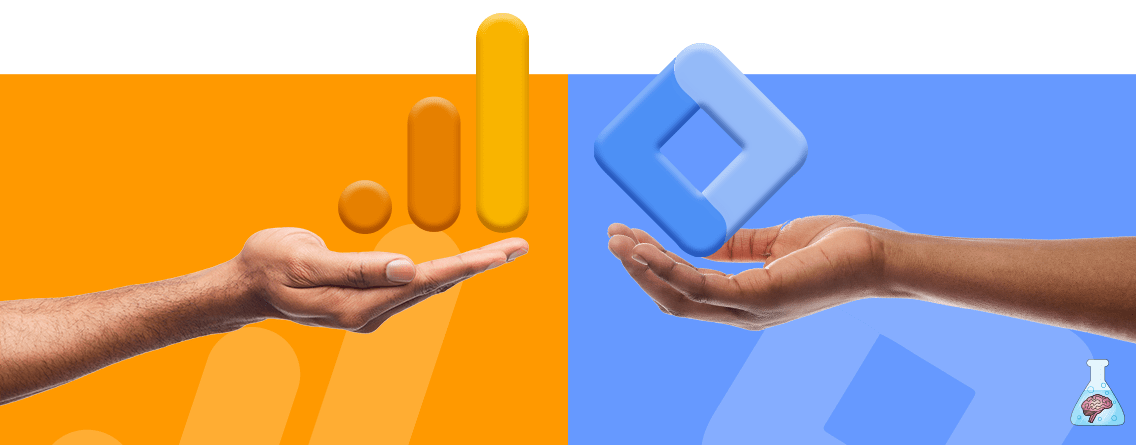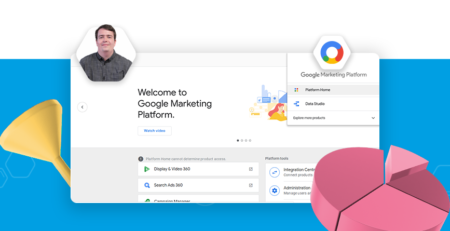Google Tag Manager vs. Google Analytics: What they do and how they’re different
For the search beginner, the universe of Google tracking and reporting tools can be befuddling and overwhelming. Google Analytics, DataStudio, Google Ads, Tag Manager – all of these Google platforms provide or display different data in different ways. But if you’re just starting out with these platforms, the relationship between Google Analytics and Google Tag Manager can be particularly confusing.
They both track user activity on your website, right? Are they the same thing? Should you use one instead of the other? Do you need both?
Well let’s start at the beginning:
Google Tag Manager vs Analytics: Are they different?
Yes. Google Analytics and Google Tag Manager are separate platforms that serve different functions. In the simplest terms, Google Analytics is Google’s core analytics platform for assessing traffic on your website. It lets you track standard events that would be broadly applicable for any site. Google Tag Manager is a separate platform that acts as an add-on to GA (or other analytics platforms) to help you gather more customized data.
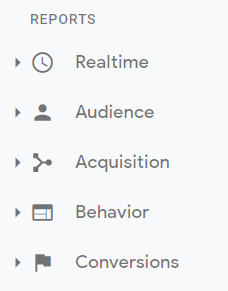
What Google Analytics gives you
To be a bit more specific, Google Analytics (GA) tracks a variety of things about who is visiting your site, how they got there, and what they do on different pages. This includes commonly used metrics such as Sessions, PageViews, Bounce Rate, Entrances (all terms that have very specific meanings in the context of GA – check out the Dimensions and Metrics Explorer for definitions).
The “what they do on different pages” element of this is generally where people start to be a bit confused between the platforms. If we navigate to the actual data here (in this example, clicking into the Behavior tab in the left-side navigation, then Site Content, then Landing Page), we can see that GA gives us insights into three metrics each for Acquisition and Behavior as they relate to the listed landing pages.
These are great, and give us a lot of insight into how these pages are doing and whether they are meeting the needs of users on them. But what if you need more detail? That’s where Tag Manager can help.
What Google Tag Manager adds to the equation
Google Tag Manager (GTM) opens up GA to the world of customization by using small snippets of JavaScript to track almost any action that a user can take on your page. Common tracked actions include things like clicks, form submissions, or scroll depth.
Here’s where it gets a bit complicated. To track these sort of things, you have to configure 2 different components in GTM: Tags and Triggers. Triggers are the specific on-page conditions that you can set up to count as an event. Tags are customizable metrics that will keep track of the number of times a trigger (or triggers) has fired.
When you have triggers, and a tag set up, you can then link them to Google Analytics by setting up a goal.
You can also connect Tag Manager to Google AdWords or a number of 3rd party tools to import your data into those platforms and add nuance to your conversion tracking or remarketing efforts.
The main takeaways
- Google Analytics and Google Tag Manager are different platforms.
- GA can be used by itself, but GTM functions as an add on to GA or other analytics
- Google Tag Manager lets you customize the metrics you track with custom triggers that tally events into tags, but these have to be connected to another platform to be viewed.