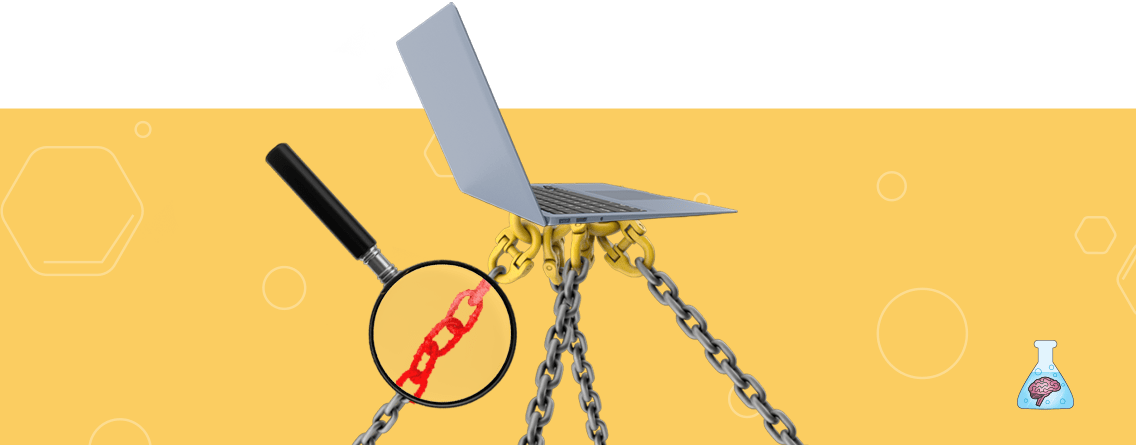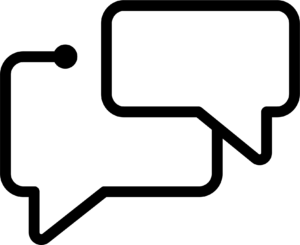Today we’ll be walking through real examples of unnatural links to help you clearly identify when a link should be disavowed. This article is a follow-on from my last post (‘Playing Detective: How To Identify Bad Backlinks’), where I explained how to do a backlink audit. If you’re new to backlink audits, I would start there and then come back to this article when you’re ready.
Given the frequency with which I write on the topic, you could assume that I love doing backlink audits. Quite the opposite, actually: my mission is to help any poor soul who is lumbered with a backlink audit to be able to quickly and easily spot links which clearly should be disavowed.
If you’re not sure if backlink audits are still necessary in 2020, I encourage you to read this post that was published by Google in June of this year (hint: yes, very much still necessary).
Let’s go!
Anchor text is the key to finding bad links
When you’re sitting in front of your Excel spreadsheet looking at endless rows of backlink data, you might wonder where on earth to start when trying to spot bad links.
There is a simple answer: anchor text.
Anchor text that contains keywords is a surefire giveaway that a link has been unnaturally obtained. Why? Because while it’s great for SEO, it’s rare that sites will just so happen to link to you with the keywords you want to rank for.
Links that have been obtained naturally usually have anchor text such as
- ‘click here’
- ‘site’
- ‘here’
- your brand or domain name
You’ll find keyword-centric anchor text to be the common theme in all the links below.
Bad backlink examples
1. Hacked sites
The first example is from a hacked site. (Yes – I thought I’d start off with a bang!)
We can see from the homepage that at some point in time this was a legitimate website. However, when we navigate to the blog there are a tonne of completely random articles.
Above: The blog at hacked site laurakalister.com
Navigating into the articles themselves, we can see that they have been written with the sole aim of placing paid links:
- The articles are completely unrelated from the website (and from each other);
- The articles contain lots of links with keyword-centric and commercial anchor text;
- Some of the articles actually don’t make any sense at all: they’re just a bunch of gobbledigook!
For example, there is an article titled ‘Day Trips In Provence With A Private Driver’. It’s written extremely poorly, with many sentences not making sense. It has two links with the anchor text ‘private car service nice airport’ which both link to a car hire service website.
It couldn’t be clearer that this article has been written purely to place these links. We can therefore assume with a high degree of confidence that these links have been paid for.
Verdict: Without hesitation I would disavow these links. They really aren’t subtle at all and if a Google employee manually reviewed this site, it’s very obvious that the sites being linked to have participated in a link-buying scheme.
2. Content Farms
This domain (infanttoddlerspecialistgroup.com) looks very similar to a typical ‘content farm’ – a site that has been built purely to place links in low-quality articles.
Once again we see completely unrelated articles; at the top of the blog, there’s a recipe article, and when we scroll down we see an article on the topic of ‘cost effective heating solutions’.
Within this article there are two links with the same anchor text: ‘central heating boiler replacement’. Both links point to commercial pages about central heating.
Above: Example of a paid link on a content farm site
Verdict: I would disavow because again, this is not subtle at all , especially the repetition of the commercial anchor text.
How to find this type of link: look for keyword-centric anchor text in your spreadsheet and then scan an eye over the linking domains. Notice any that are completely unrelated to the site being linked to. For example, if I was auditing the backlink profile of this heating website, it would definitely pull my eye to see a link from a domain about toddlers!
3. Links Pages
This is a typical example of a links page.
The links on these types of pages aren’t necessarily paid for, but they are certainly not natural. It may have been a case of a link exchange, however, bear in mind that Google frowns upon link exchanges too.
What’s the giveaway?
- The page exists purely to list links;
- Many of the links are completely unrelated, not only to the site in question but also to each other;
- Last but not least (you guessed it) – keyword-centric anchor text!
Given that the site is supposedly about English Springer Spaniels, I wonder why it lists links such as ‘low income resource guide for seniors USA’, ‘alcohol misuse, abuse, addiction and treatment’ and ‘a guide for senior housing in Canada’. There can only be one reason: because they’ve been paid to do so!
Above: Unnatural links at http://karmadi.com/links.htm
However, there are many links on this page that are related to dogs. What do you do if one of those links is pointing to a client website?
Verdict: I would still disavow. Even if it’s plausible that you could have been linked to from this page naturally, it’s very clear that many of these links are not natural at all. You’re therefore at risk by association.
How to find this type of link: look in your spreadsheet for backlink URLs or page titles that contain ‘link’ or ‘links’.
4. Fake User Profiles
The next type of link we’re going to look at are those placed in fake user profiles.
Below we can see a user profile that has keyword-rich anchor text pointing out to various sites.
Above: Paid links on a fake user profile
For example, there is a link with anchor text ‘require’. This points to a dictionary website that has a page about the word ‘require’. Clearly the dictionary website wants to rank for this specific keyword, so has paid for the link.
Verdict: it’s pretty clear this isn’t a legitimate user profile, and that it has been created for the sole purpose of placing links to manipulate the Google algorithm.
How to find this type of link: search in the backlink URL for ‘user’ or ‘user-profile’.
5. Bloggers
When paying (or bribing!) bloggers to link to your website, it’s vital it’s handled correctly: any such link should be marked up with the rel=”sponsored” or rel=”nofollow” attribute (read more here).
Yet many people are clearly flouting the rules: in Google’s official guidelines on link schemes, this type of link is top of the list!
Above: Google’s official guidelines on link building schemes
This blog is a perfect example of links that violate Google’s guidelines. In particular this article, which contains seven links to the same website (yes, seven!) which all:
- Link to product pages;
- Have keyword-centric anchor text.
Worst of all, there’s nothing on these links (such as rel=”sponsored” or rel=”nofollow”) to indicate the relationship between the blog and the site being linked to, which is clearly a commercial one.
Verdict: disavow without hesitation.
How to find this type of link: look through the linking domains list for ‘blog’ or people’s names (many bloggers put their name in their domain). To save yourself filtering endlessly for people’s names, you could use Regex in Google Sheets to speed up this task.
6. Sitewide Links
We now move on to the importance of link location. Where a link is placed on a page does matter.
Achieving a backlink in a prominent position – such as in the main navigation, sidebar or footer of a site – is usually a strong hint that a link has been paid for. Why? Because links in these positions are site-wide, so benefit from receiving the most link equity.
Achieving such links naturally is rare, and so is normally a sign of a link-building scheme.
6.1 Example: Sidebar Links
This site is an example of (potentially paid) links in a sidebar.
Above: Example of suspicious sidebar links
The links look suspect for several reason:
- They’re in the sidebar;
- The header to the section is ‘links’ (a bit of a giveaway!);
- The anchor text of all these links is keyword-focused.
However, it’s not a cut-and-dried case, and here’s why: the majority of links are related to people of retirement age, so sit within the theme of the website (Aero Retirees) pretty well. So, how do you make a decision?
Verdict: in this case I would consider the entire backlink profile of the site being audited. If it’s generally clean, with little-to-no evidence of participation in link schemes, I would not disavow it. However, if the backlink profile has numerous examples of manipulative link-building tactics, I would definitely err on the side of caution.
If still in doubt, a good question to always have at the back of your mind is: would this pass a manual review from a Google employee?
6.2 Example: Footer Links
In many ways, footer links can be the most common type of paid sitewide link. The reason for this is that they are less visible to users, so site owners are more willing to place links in this section of the site.
With this site it’s a bit more obvious that at least one of these links has been paid for:
- The footer area section is called ‘Helpful Links’, which in itself is a red flag;
- We can see a link at the top of this section with the anchor text ‘financing home’. This is incredibly commercial, keyword-focused anchor text and it links to a site about finance.
Verdict: If this isn’t a paid link, then I don’t know what is! I would definitely disavow it.
How Can You Find Sitewide Links?
You’re probably wondering how you know where a backlink is in a page.
At Brainlabs, we use Kerboo backlink audit software, which helpfully provides a column called ‘link section’ that tells you if a backlink is in the navigation, footer or page body.
Other tools such as Majestic and Ahrefs don’t appear to provide this information, but perhaps other backlink tools do.
7. Directory Links
Back in the day, acquiring directory links was a really common tactic used by SEOs to manipulate the Google algorithm.
The practice has generally died out, especially as Google has officially stated that “low-quality directory or bookmark site links” are considered malpractice.
However, note the use of the term ‘low-quality’ – directory links aren’t inherently bad, and in some cases it’s actually a perfectly legitimate way to build links to your site. For example, if you’re a physical store, it makes perfect sense to get a link in a (good quality) local directory.
This website is a clear example of a low-quality directory. It’s very clearly been built purely for the purpose of link-building, not users.
Above: Example of a low-quality directory built to manipulate the Google algorithm
It fulfils all the criteria for a low-quality directory:
- It link to all sorts of category of website;
- There’s the option to ‘add URL/link’ or ‘submit URL/link’;
- It just looks very low-quality.
Verdict: Disavow!
How to find this type of link: look for ‘directory’, ‘dir’ or ‘webdir’ in the domain name.
To wrap up
So there you have it, seven examples of low-quality links that you would want to disavow in a backlink audit. I really hope this article is helpful for you and makes your job of deciding if a link should be disavowed (or not) a bit easier. Thanks so much for reading!