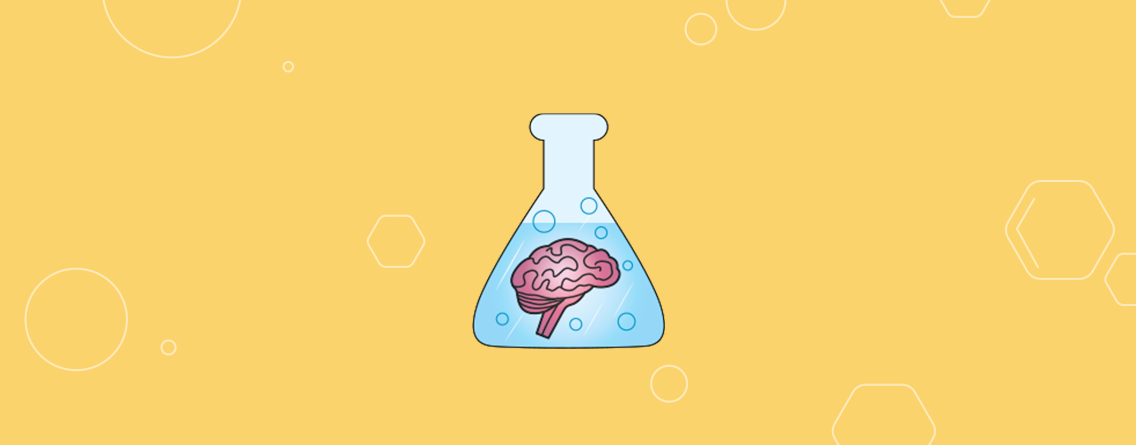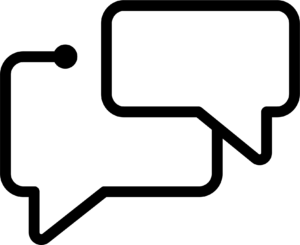SEO is a relatively young field, which has grown significantly in the last 5-6 years. Most of the people I know who are not very familiar with the industry, just refer to it as “that SEO thing” and how can I blame them? Therefore, project management might not be seen as a main element when thinking about SEO. In reality, whoever works in SEO will know that project management is actually a large and crucial part of our daily job.
This post comprises a series of tips and suggestions for effective SEO project management, with a stronger perspective on the agency side of things, based on our long experience in the digital marketing space.
Don’t miss the downloadable project kick-off checklist to help you get started on an SEO project with one of your clients! A comprehensive guide that covers a spectrum of SEO (and non-SEO) questions, which we find extremely useful when starting on a project.
Let’s get to it with some simple FAQs.
What is SEO Project Management?
It is simply, project management that involves any SEO work. We refer to it as any day-to-day practice that involves planning, executing, monitoring, and finalising the work of our SEO team to accomplish a specific goal within a specific timeframe.
Why does Project Management matter in SEO?
Without project management, it would be impossible to develop a functional relationship with clients. Effective project management provides a series of invaluable benefits for your SEO team, from a stress and health perspective, to a communication and expectation management point of view. Furthermore, it creates a deeper relationship with your clients.
What is the difference between SEO Account Management and Project Management?
Differently from project management, SEO Account Management focuses on the overall success of a certain SEO account, rather than just a specific project. While the outcome of project management is determined by a defined target, successful account management relates to a successful relationship with the client.
In reality, there is a very fine line between the two and this post covers some elements of account management as well. At the end of the day, we like to think that project management is about getting things done.
What skills are needed for Project Management?
It boils down to three core skills:
Communication skills: Having the ability to communicate clearly and concisely with team members and clients is key to successful project management.
Organizational skills: Organization is at the centre of every project management activity: planning and monitoring tasks, while coordinating people.
Time Management skills: Every project has a timeframe: working within that time frame is crucial for a project to be successful.
#1 Project management is an SEO skill
The success of an SEO strategy is not limited to your ability to execute tactics. It’s also dictated by your ability to manage projects, people, clients, and external factors. As your strategies become more complex, learning how to manage a project is invaluable. A successful project manager handles expectations (internal and external), puts out fires and work to get buy-in on ideas.
#2 Have a plan
SEO strategies can be very complicated and involve a lot of stakeholders, between team members, clients and other third parties. Here at Distilled, we do our best to evaluate what a project looks like, before getting to it: it all boils down to having a clear plan of action.
This process can normally be broken down into the following components.
Project Kickoff
This is the initial face-to-face or call with the client. This is the meeting that “kick-starts” the project (or relationship as a whole) and aims to cover an exhaustive list of topics in order to have a much better understanding of what should be delivered and how value can be provided.
Goals and expectations are discussed and often defined here, followed up by a series of emails to confirm what agreed upon.
It is helpful to have a clear list of points and questions you want to cover in a kickoff meeting: I always prefer to come prepared, so I put together a list of questions that we tend to cover for all our projects.
Keen to see what that looks like?
Our project management template contains an extremely comprehensive list of SEO and Digital Marketing questions we normally ask during a kick-off meeting, which help us get an exhaustive picture on a project / client.
Pro tip: use a collaborative document to keep track of meeting/call notes, from the very first kick-off; it will come handy when you need it to trace back what was discussed in the past. This could be internal (shared among your team only) or external (shared with the client) depending on the relationship and objectives.
Regular catch-ups: internal and external
Depending on what works for you, regular catch-ups can be weekly, fortnightly or monthly.
The formula that works for me, as an SEO consultant, is to have a mix of monthly and weekly catch ups – this would look something like this:
During the first week of the month, I would have an internal catch up with the team to discuss briefs, potential challenges and define internal deadlines;
The above is followed by a weekly catch up, either a team meeting or individual meetings to discuss recent work, obstacles and share a general update on everyone’s schedules and progress;
Once a week, I would arrange a client call / face-to-face meeting to share a general update, discuss the status of our work and discuss any questions they might have come up in between calls;
Once every quarter, I would arrange a face-to-face meeting to recap what was done in that quarter, discuss strategy and future of the account.
At the end of the project, I would organise a slide deck to present to the client (and any involved third-parties) which looks back at work delivered and breaks down the main findings and actions.
This is an iterative process that allows a project to be adapted to changing demands. It would be nice to walk into a project with a complete and accurate set of requirements for a project, but that rarely ever happens.
Regular catch-ups allow you to have a good understanding of the overall picture, no matter what changes or delays affect your project, so to react accordingly.
#3 Use the Right Tools for the Job
Having the right tools to manage your project is key, but there is no need for a complicated system. Before providing a list of tools and suggestions, it is important to clarify something: proposing change and effective ways of working is part of our job, but ultimately it is worth considering the tools that your client is comfortable with/already uses.
They will see you as an extension of their business, and it will be easier to impact change.
These are some of the tools we use at Distilled to manage projects.
Tracking time
We use a custom-built internal software; however, other great tools to track time are the following: Toggl, Hour, Harvest– they all have a free version with their own limitations.
Sharing documents & files
Google Drive is extremely effective (and free!) to do the job – most of our work is now just on the drive: from Google Docs to Sheets, its offering makes it very easy to share any piece of work with others.
What are the main alternatives to Google Drive we recommend? Dropbox is an excellent tool, and extremely easy to use with its desktop application; OneDrive by Microsoft is not bad either, in case you prefer to work with the Office package.
Pro tip: Due to some client limitations to access any of the major tools above, I recently came across Airtable which can work like a spreadsheet but gives you the power of a database to organise any projects you might be working on.
Communication
For internal communications, Slack has really revolutionized the market: its highly organised structure makes internal communications so efficient that you will never want to use anything else. Forget your messy inbox, conversations in Slack happen in dedicated spaces called channels.
For external communications, Google’s offering is still very powerful: Gmail & Google Hangouts constitute a great option. As for video conference tools, Zoom seems to have separated itself from the competition, even if a lot of our clients still use Skype.
Should you go back to your client and propose a new communication tool? Maybe – what works for me is to normally prioritize whatever ways of working / platforms the client is more comfortable with, and then potentially suggest alternatives if there is a need / opportunity.
Pro tip: We also use Slack as an external communications tool with some clients, as it has replaced emails in many ways.
Project management platform
I am a bit biased: Trello’s clean and simple interface is a no brainer (my colleague Chris talks about Trello in his post here). Its system of boards, lists and cards allow individuals and teams to monitor a project and collaborate in an effective manner.
I like to use boards for different work areas – this could look like the below, where I separate my technical SEO projects from content, analytics or CRO tasks.

There are hundreds of alternatives to Trello, I personally recommend checking out the following: Monday.com, TeamWork, ProofHub.
What about when working with developers?
It is part of our job to effectively communicate with devs and help them “get things done”. Jira is a major project management tool, used by a lot of our clients. Basecamp, Asana & Youtrack are some other popular software I came across over the last few years.
#4 Teamwork is key
The outcome of a project highly depends on teamwork: learning how to work successfully in a team is no joke. Every project is different, so is every team.
From briefing to quality assurance, even tasks that seem simple can vary broadly depending on the people you work with. Learning how to work with your colleague determines how likely your project is to be successful.
It may take a while, but leveraging individuals’ strengths and weaknesses will make the difference. Balancing talent is something every project manager should work towards.
How to assess team members’ strengths & weaknesses
Let’s be clear: there is no magical way to get this right straight away, it takes time to develop team chemistry and assess an individual’s skillsets.
Some useful ways I came across over the years are the following:
Ask for feedback from others: you can get an idea by checking in from people who they have worked with before;
Frameworks can help: models such as the t-shaped model can be very valuable when evaluating people’s know-how;
Listen, observe and simply ask: getting people to work on something that they are genuinely interested in / good at is likely to impact the quality of the final output.
Appreciate your team members’ work
We try our best to create a culture of feedback: this allows our team members to work and progress in a much peaceful environment and in a faster manner.
Part of this philosophy includes being very vocal about work appreciation: taking the time to appreciate someone’s job, either privately or publicly, is something that goes a long way. A tool that comes really handy for this purpose is 15Five: it is a “continuous performance management suite that allows you to coach your employees as fast as you sprint.”
Managees spend about 15 minutes a week answering a series of questions which focus on personal productivity and team-wide morale. On the other hand managers spend circa 5 minutes to go through all responses, which trigger real conversations that translate into improved comms and overall ways of working. It is a great way to evaluate weekly performance reviews and get a sense of the company’s morale. Furthermore, the tool can be integrated with Slack, using a dedicated channel for public praises:

#5 Knowledge sharing within the team
I am a big advocate of knowledge sharing: both internal and external. For all my projects, I encourage my team to share findings, deliverables and news regularly in order to maximise the team potential and optimise our work.
Creating a culture of knowledge sharing is something that goes beyond project management per se, but it can really help daily work and different challenges, whatever they might be. One of the most beneficial tactics we use is a centralised location for our deliverables – we take advantage of Google Drive to create folders where to store documents, broken down by topic.
What about knowledge sharing with the client?
That is important too! I like to update my clients with digital marketing news which I think could be relevant for the project we are working on, even if they are not strictly-SEO related.
#6 Offer value to the client
There is only one boss: the customer. And he can fire everybody in the company from the chairman on down, simply by spending his money somewhere else.”
Sam Walton, Founder of Walmart
Sam Walton, Founder of Walmart
As SEOs, we set high standards and KPIs for our clients – these can sometimes be quite ambitious when starting to manage a project.
As a project manager, my job is to make sure the client is satisfied with our work, while doing my best to achieve the predefined SEO goals. This means sometimes I have to do things that aren’t optimal.
Transparency on your projects goes a long way. Trying really hard to sell clients on things they do not need, or simply saying yes to everything they ask for might not be the right strategy when looking to deliver the optimal value on a project.
#7 Know Your Tactics & Resources
Before you can come up with your tasks, you need to know the tactics required to meet project objectives and the resources you have available. SEO resources may include time, money, bandwidth, and talent.
Having a clear plan of the resources and tactics needed will make the difference. There is often a degree of estimation, as it is hard to exactly predict what obstacles your team will come across the way. The more experience in the field, the better your skills will be when finalising your plan.
We use a flexible approach for resource and tactics allocation, which can slightly vary from consultant to consultant.
Personally, I like to lean on the following:
Personal experience, based on similar projects – pretty self-explanatory. For instance: if I am planning a backlink audit for a site, I check how much time and the level of experience it was required to perform such an audit for a site of similar size and complexity.
Ask internally – if you need help, chances are someone in your team might have worked on a similar task at some point in their career. Ask for feedback, and gather as much info as you need to help you make a decision.
Check your knowledge-sharing database – having a centralized location where SEO deliverables are saved is very helpful, especially when you need to plan a task that was at some point done for another client / by another team. I like to use Google Drive for this purpose! Learn from your team members and apply the feedback.
Always allow a few hours extra – briefing and QAing are two very crucial parts of every task. Make sure to plan enough time to brief a task properly, and to review any last minute changes before you ship a piece of work. It’s better for you to spend a couple extra hours reviewing something than your client having to spend time spotting errors, which is a waste of their time.
This is a screenshot of how our Google Drive folder looks like:

Conclusion
Project management is a vital skill for today’s SEOs, despite how technical our industry might look from the outside. Hopefully, our tips can inspire a few tweaks in your daily work or at least start a conversation on some of the above subjects.
We are always curious to hear other people’s opinions on the topic, so please get in touch with us on LinkedIn to share your views!
If you interested in downloading our project kick-off Checklist, do it here